





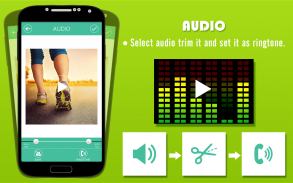

Video editor
mute, compressor

Description of Video editor: mute, compressor
Video Editor is a versatile application available for the Android platform, designed to provide users with a range of tools for editing videos. It allows for various editing capabilities, including video compression and muting, making it a suitable choice for anyone looking to enhance their video content. Users can easily download Video Editor to access its wide array of features.
The app offers a video compression function which allows users to reduce the size of their video files without a significant loss in quality. This feature is particularly useful for those who need to save storage space or share videos via platforms with size restrictions. Users can select from different quality settings, including high, medium, lite, and very low, to tailor the compression to their needs.
Additionally, Video Editor includes a mute feature that can instantly remove audio from videos. This is beneficial for users who may want to eliminate background noise or unwanted sounds, providing a clean audio experience for their final product. The app’s straightforward interface makes it easy for users to navigate and utilize these features effectively.
The app also provides a video trimmer, allowing users to cut or trim specific portions of their videos. This functionality is essential for creating concise and engaging content, enabling users to focus on the most important aspects of their footage. The trimming tool is intuitive, making it accessible for users of all skill levels.
Moreover, Video Editor includes a video merger feature, which allows users to combine multiple clips into a single cohesive video. This is particularly useful for creating compilations or highlights from various events. The merging process is simple; users can add their selected video clips with just a tap, streamlining the editing workflow.
In addition to these features, the app supports audio addition, enabling users to overlay music or voice recordings onto their videos. This feature enhances the storytelling aspect of video projects, allowing for creative expression through audio selection. Users can choose from existing music or record their own voice to personalize their videos further.
Video rotation is another key functionality, allowing users to rotate their videos in 90-degree increments. This is particularly helpful for correcting footage that was recorded in the wrong orientation, ensuring that the final video is presented correctly. The rotation tool is user-friendly, making adjustments quick and simple.
For those looking to convert video formats, Video Editor provides a conversion tool that allows users to change videos to popular formats such as MP4, 3GP, AVI, and MKV. This feature ensures compatibility across various devices and platforms, making it easier for users to share their videos.
The app also includes options for applying video effects. Users can enhance their videos with various filters and effects, such as black and white, sepia, and noise adjustments. These effects can add a unique touch to videos, allowing for creative customization that aligns with the user’s vision.
Video speed adjustment capabilities are also present in the app. This feature enables users to create slow-motion or fast-motion effects, adding a dynamic element to their videos. With the speed editor, users can easily increase or decrease the playback speed, providing flexibility in how their videos are presented.
Another useful feature is the ability to extract audio from videos. This allows users to save audio tracks separately, which can be useful for creating audio compilations or sound bites for other projects. The extraction process is straightforward and efficient, ensuring that users can easily access the audio they need.
Video Editor also supports adding watermarks to videos. This is essential for content creators who wish to brand their videos or protect their intellectual property. Users can customize their watermarks by changing the font size, color, location, and opacity, ensuring their brand is represented accurately in their content.
The app is designed to cater to a wide audience, from casual users to more advanced video editors. Its features are structured to provide a seamless editing experience, making it an excellent choice for anyone looking to create professional-looking videos without extensive editing knowledge.
Video Editor serves as a comprehensive tool for video editing on the Android platform. Its array of features, including video compression, muting, trimming, merging, and audio addition, allows users to create and customize their videos effectively. With an intuitive interface and powerful editing capabilities, it provides a valuable resource for enhancing video content.
Users interested in exploring these features can easily download Video Editor and start making their videos stand out. The app’s design and functionality make it an appealing option for anyone wishing to produce high-quality video content efficiently.





























